
Driving to the hospital can be stressful, especially if you’re not feeling well or trying to find a family or friend’s hospital room. Where exactly is the office or room located? Where is a good place to park? What door do I enter?
The Parkview Health app makes it easy to find where you need to go. The free mobile app connects you with driving directions to any Parkview location and step-by-step directions anywhere on our three Fort Wayne campuses right from your smartphone. It also includes a variety of helpful care resources.
App features
From wayfinding to communication with your care team, the convenient features in the Parkview Health app can make your healthcare experience a little easier.
Find your way with confidence
To start a route, first download and open the app. Then either choose Find your way or tap the Maps icon at the bottom of the screen, which offers these options:
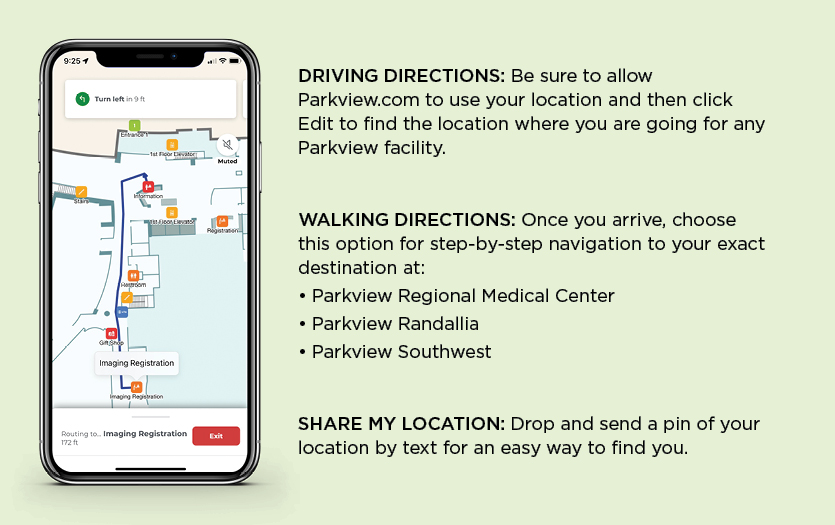
Connect to care with ease
The Parkview Health app also offers users fast, on-the-go healthcare resources, including:
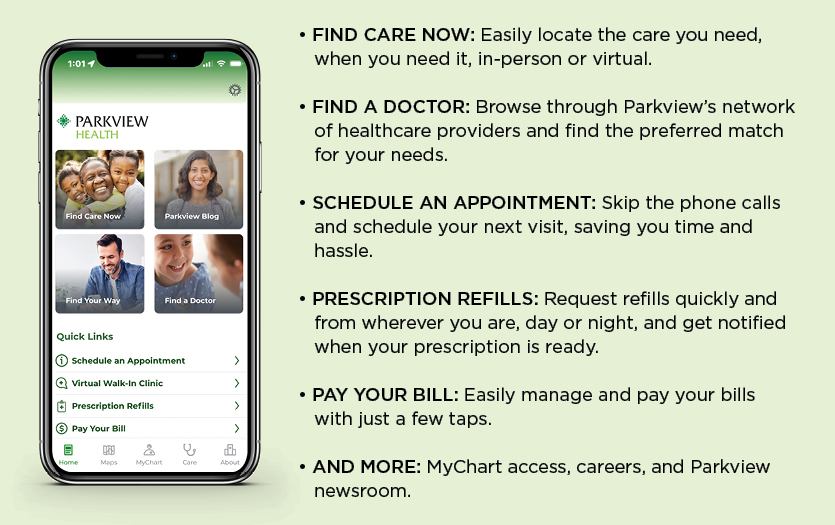
This mobile app is another way Parkview is moving healthcare forward.

Download the Parkview Health app from the Google Play or Apple Store or scan the QR code with your smartphone.




