
Among the many features of Parkview MyChart, one newer option is gaining attention. It’s called Wait List and it gives you the chance for an earlier appointment.
Now available for a variety of visit types, you can add yourself to the wait list for an appointment and if an earlier option opens, MyChart will send you a notification with the earlier date and time. When you receive an offer for an earlier appointment, you will want to decide quickly as these invitations are sent to multiple patients at the same time and is first come, first served.
How to use it
From the MyChart home page, click Visits or search Visits from the menu. Find an upcoming visit and look for the Details button. If your appointment offers this option, you’ll see Wait List Available. Choose Get On Wait List.
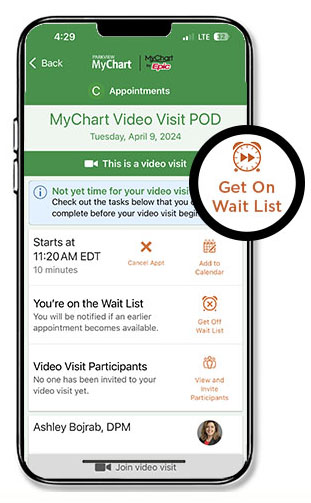
Choose Join Wait List and MyChart will let you know if an opening becomes available. Notifications will look like this and give you the option to Accept New Time with details, including when the offer expires.
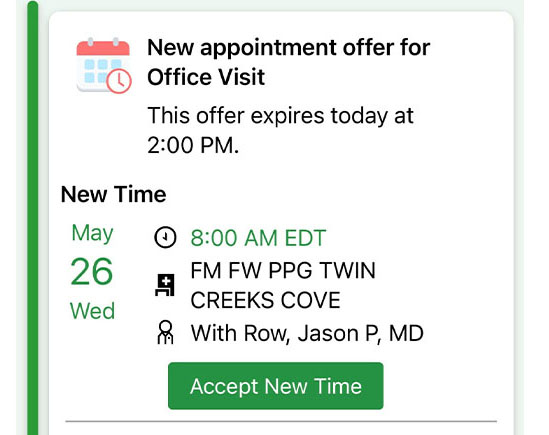
Need to reschedule?
If you need to reschedule any appointment, you can do so in MyChart up to 7 days before your appointment. Look for this option in your visit details.
MyChart Wait List is a handy option to help you connect with the care you need sooner and directly from your account.
Questions about Mychart?
Visit the MyChart Help Center here for helpful answers to questions about MyChart, including resources on a variety of popular topics and feature benefits.
MyChart® is a registered trademark of Epic Systems Corporation.



