.jpg)
Feeling safe and protected is comforting. However, in today’s world, we often hear about cyberattacks and identity theft, even within healthcare systems. Imagine you have a treasure chest (your online accounts, including MyChart) with only one lock (your password). Sounds a little risky, right? Adding a second lock could give you more peace of mind. While MyChart might not seem as important as your online bank account, it holds private and personal health details you want to keep secure from those who want to steal your information.
What is Two-step Verification?
Two-step Verification, also known as two-factor or multi-factor authentication, means adding a second “lock” to your MyChart account. This process typically involves logging in with your password and then entering a secure code sent only to you by email or text. It’s quick and easy!
How important is it to secure my account?
Strong passwords may not be enough to prevent someone from stealing your information. Two-step Verification is an easy way to strengthen account protection. It’s like wearing sunscreen—simple, effective, and prevents digital sunburns!
How do I add this important security feature?
Turning on Two-step Verification is easy and takes only a few minutes. Look for this feature under Security Settings in the MyChart menu.
For a step-by-step walkthrough, watch this video.
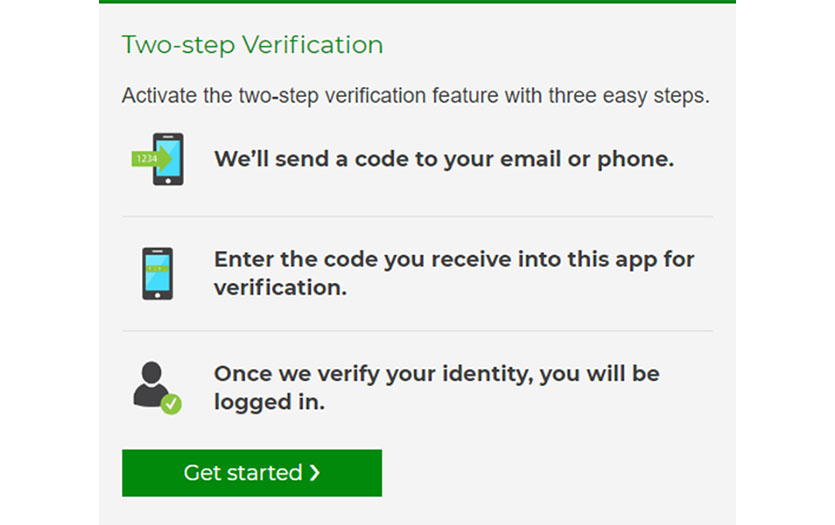
Questions about MyChart?
Visit the MyChart Help Center here for helpful answers to questions about MyChart, including resources on various popular topics and feature benefits.
MyChart® is a registered trademark of Epic Systems Corporation.



